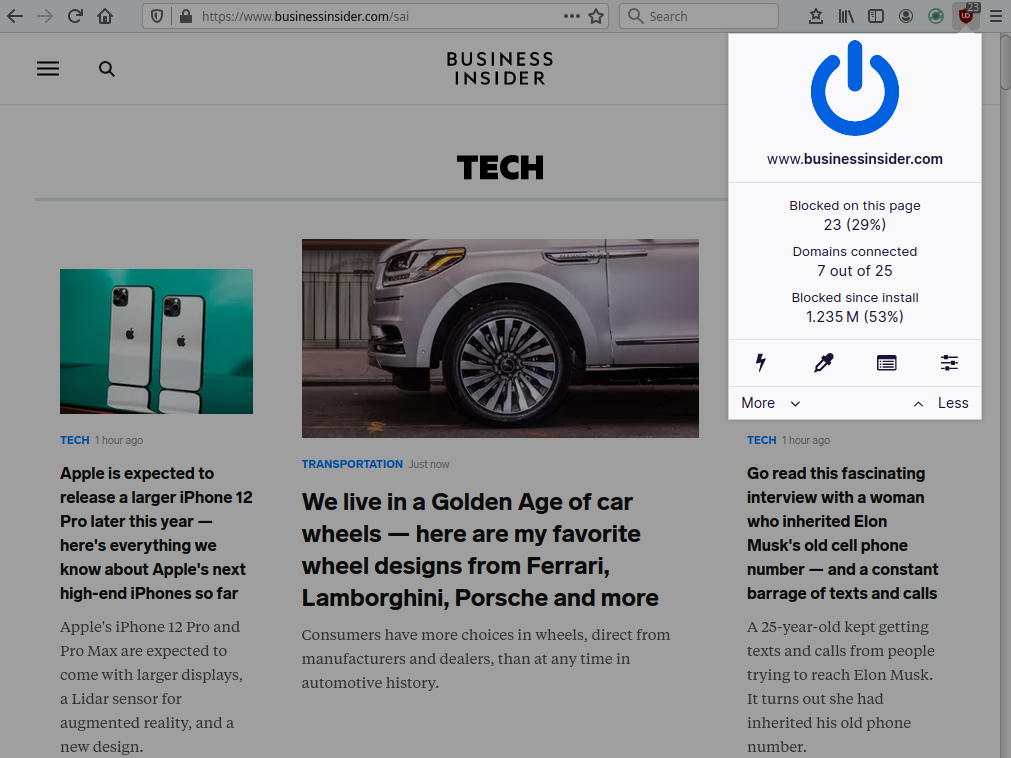Mudcat
yap
- Since
- Jan 27, 2010
- Messages
- 32,603
- Score
- 441
- Tokens
- 0
Okey dokey, will try it.
I hope it isn't constantly doing "TLS handshakes" to every damn site I want to go to.
I hope it isn't constantly doing "TLS handshakes" to every damn site I want to go to.