betplom
*plommer*
- Since
- Jan 27, 2010
- Messages
- 29,321
- Score
- 1,703
- Tokens
- 0
No exaggerating the other day I had over 100 terminal shells open and executing a download each and no crash only a slight slow down, I was shock with a 3rd gen intel and 12 gb of ram, macos chokes with around 25 shells doing the sameMy 4The Gen Intel Core i5 with 8GB RAM is fast and stable and RAM usage is usually 800MB - 1.2 GB so I have plenty.
2GB RAM is enough for Arch/Endeavour even today.
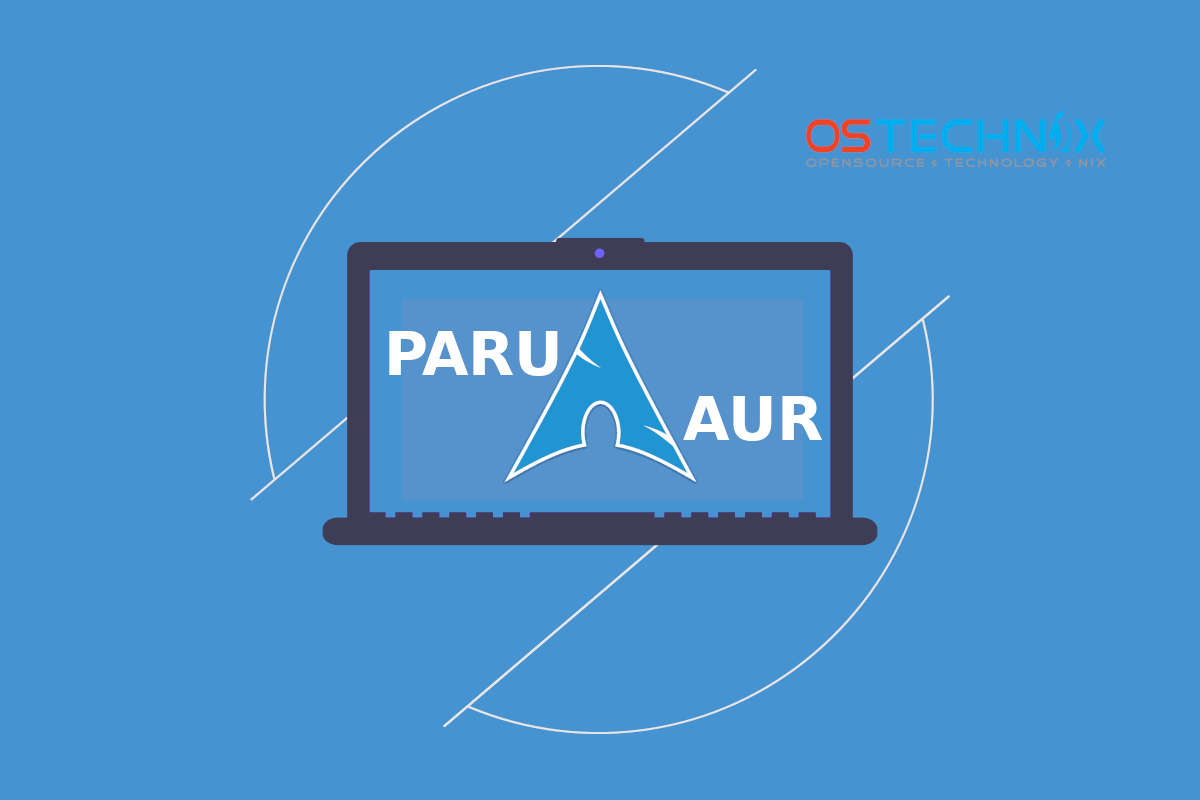
git clone, cd, makepkg -si for every AUR package instead of using paru or the likes, I like pacman be king of all my packagessudo pacman -S firefox-ublock-originsudo pacman -Syu
sudo pacman -S packagekit-qt5
sudo pacman -S exfatprogs
sudo pacman -S partitionmanager
sudo pacman -S spectacle
sudo pacman -S kolourpaint
sudo pacman -S qbittorrent
sudo pacman -S vlc
sudo pacman -S neofetch
sudo pacman -S firefox
You can install everything with one command:sudo pacman -S firefox-ublock-origin
sudo pacman -S ffmpeg
sudo pacman -S yt-dlp
nice specsBuilt a new pc yesterday.
Intel Core i5 10400 - 6 cores, 12 threads, 4.3 Ghz max
16.0GB Dual-Channel DDR4
ASUS PRIME H510M-A Motherboard
512GB INTEL NVME SSD
Corsair 550Watt Power Supply
Thermaltake Core V21 SPCC Micro ATX Cube Computer Chassis
Dual boot Win11 (free upgrade) with Linux KDE Neon.
Haven't used windows since I installed it, just the KDE linux desktop. Don't really need windows, but since it was free I'll keep it.
View attachment 7121
View attachment 7122
View attachment 7123
OUI!You giant fucking nerds
View attachment 7129
thinking of going no DE but I like KDEno DE just fluxbox WM.
KDE doesn't play well with my dual monitor setup. Constantly resetting to default etc, annoying.thinking of going no DE but I like KDE