roguejuror
kato live
- Since
- Jan 24, 2010
- Messages
- 67,784
- Score
- 7,944
- Tokens
- 36
Before my time, I never used Win 95Reminds me of my first PC
Win95!!
Before my time, I never used Win 95Reminds me of my first PC
Win95!!
I used to install it on multiple PC's a day when I worked in a computer store my buddy owned.Before my time, I never used Win 95
I do it a bit different, I set custom DNS name servers that have the same lists as ublock. So like that all network connections of the device gets filtered through the ad blocking lists. Just blocking the browser is not enough, if you check through the connections log all the installed apps are constantly pinging back to the mother servers. If you filter at the DNS level you can block ads inside games, score apps and everything else.OK, serious here folks.
ublock doesn't work on chrome for mobile

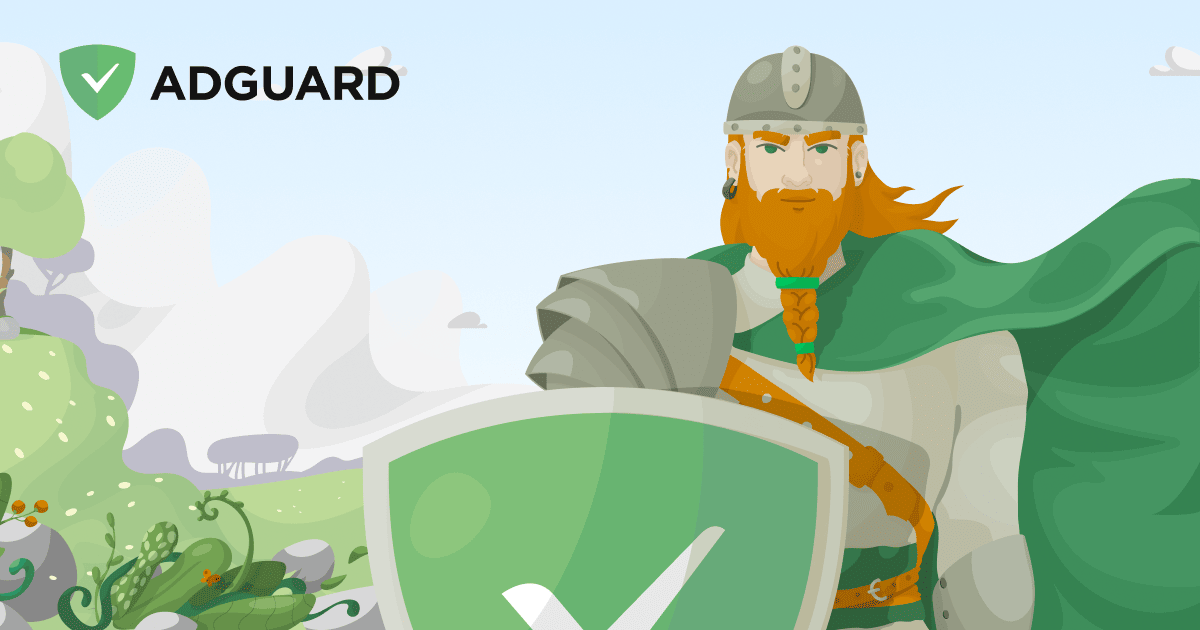
Only thing that is working right nowBrave/chrome users can install this:
The extension plays ads extremely fast. The ads play so fast (50 milliseconds) that they're literally over in the time it takes you to blink.
YouTube Adblock by Friendly - Chrome Web Store
Block ads on YouTube. Auto skip video ads. Auto hide banner ads. Our Adblocker Skipper also blocks ads in embedded videos.chrome.google.com
Only thing that is working right now
Fukk YouTube
No, it's to everybodyPerhaps it’s just on my end?
When I downloaded the addon it had 10k downloads, already at 20k after a couple days. Its a brand new extension and still not widely known so it may take a while to catch on but also its likely that the creators of current adblockers will use this model on youtube of playing ads fast instead of actually blocking them.Only thing that is working right now
Fukk YouTube

